BluetoothService里定义的Native方法都在android_server_BluetoothServer.cpp里建立jni调用 开启 由BluetoothEnabler控制,在构造里会先调用 LocalBluetoothManager.getInstance(context),在getInstance里会调用init()函 数,BluetoothAdapter.getDefaultAdapter()获得蓝牙…

BluetoothService里定义的Native方法都在android_server_BluetoothServer.cpp里建立jni调用
开启
由BluetoothEnabler控制,在构造里会先调用 LocalBluetoothManager.getInstance(context),在getInstance里会调用init()函 数,BluetoothAdapter.getDefaultAdapter()获得蓝牙设备的句柄,如果当前没有蓝牙设备则返回null。
初始化完毕会监听checkbox的状态,当点击checkbox会调用 LocalBluetoothManager.setBluetoothEnabled(enable)函数。调用mAdapter.enable()到 BluetoothService.enable()开启EnableThread线程,进行打开操作,同时调到 CachedBluetoothDeviceManager.onBluetoothStateChanged来读取上次关闭之前搜索到device.
涉及到的类:
BluetoothService(最主要的类,开启具体命令的线程进行enadble,disable等操作)
LocalBluetoothManager(初始化BluetoothAdapter)
BluetoothEnabler(界面的点击和状态文字的显示)
BluetoothAdapter(建立LocalBluetoothManager和BluetoothService的映射关系,主要是通过它调用BluetoothService的函数)
扫描
在BluetoothSetting里触发点击,调用LocalBluetoothManager.startScanning(true)函数,通过 BluetoothAdapter的startDiscovery调用到BluetoothService里的startDiscovery来调用 Native函数 startDiscoveryNative()。
startDiscovery()是个异步函数,会立即返回,通过注册 ACTION_DISCOVERY_STARTED、ACTION_DISCOVERY_FINISHED、ACTION_FOUND,来确定当前的状态。
当蓝牙由disable变成enable时会调用扫描,当距离上次扫描超过5分钟的前提下,退出页面,再进到页面的时候也会启动扫描。
在启动scan的时候,还会判断当前是否在播放音乐,如果在播放音乐,则不启动扫描。
点击查找设备后,会把设备列表里没有配对的设备清除掉,保留配对状态的设备。
扫描的过程是一个很耗费资源的过程,在扫描过程,不会去尝试进行新的连接,扫描时间默认是12秒,它是以一个系统服务的形式存在的,可以调用cancelDiscovery()来取消扫描。
连接
在setting界面点击连接,会调到CachedBluetoothDevice类的connect方法,调用 updateProfiles(),根据搜索到的device的uuid来向ProfilesList里添加profile,然后遍历 ProfileList,根据不同的profile来获得profileManager。
然后判断当前的device的Priority,如果Priority=100,则去调用queueCommand(new BluetoothJob(BluetoothCommand.CONNECT, this, profile)),去发送连接的命令。如果Priority=1,则不去自动连接。Priority=-1,代表当前的device没有配对。
在queueCommand()函数里,有一个消息队列来处理命令,在这里生成了一个BluetoothJob的实例,来代表要执行的命令。
最终调到processCommand(BluetoothJob job)函数,由它来通过job.command来调用CONNECT: DISCONNECT:REMOVE_BOND:
以A2DP为例,在connectInt里,根据不同的profile来获得profilemanger,然后调用 profilemanger.connect()函数,在这个函数里调用了BluetoothA2dpService的connectSink()函数, 最后调到Native方法connectSinkNative()去建立连接。
涉及到的一些类:
CachedBluetoothDevice(搜索到的设备)
BluetoothDevice(设备类)
LocalBluetoothProfileManager(各种ProfileManger,实例化各种Profile的service)
SettingsBtStatus(蓝牙的状态类)
BluetoothA2dp(为LocalBluetoothProfileManager和BluetoothA2dpService建立映射关系)
BluetoothA2dpService(最终的服务类,由它调用连接、断开等Native函数,和底层通信)
扫一扫在手机打开
评论
已有0条评论
0/150
提交
热门评论
相关推荐